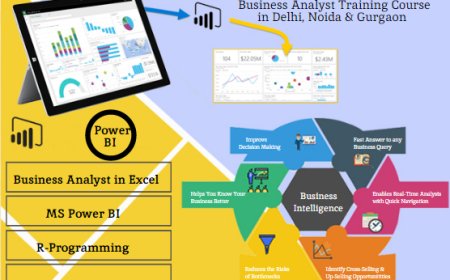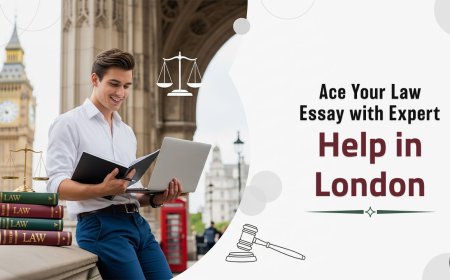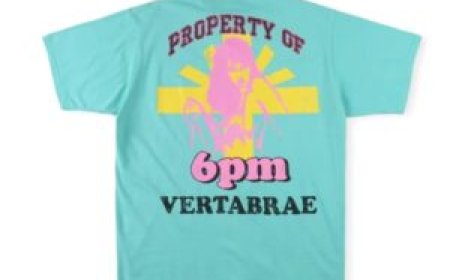Hidden Diagnostic Menus vs. Third-Party Software
Compare hidden diagnostic menus and phone diagnostic software like Phone Clinix to find the best tool for full phone analysis and optimization.

Smartphones are powerful, pocket-sized computers that keep us connected, entertained, and productive. But like any machine, theyre prone to wear, glitches, and performance issues over time. When your device starts slowing down, overheating, or draining battery faster than usual, the immediate question is: How do you diagnose the problem?
Most users arent aware that their phones come with built-in tools for this purposehidden diagnostic menus. Meanwhile, others turn to third-party phone diagnostic software like Phone Clinix, which offers a more user-friendly and feature-rich experience. But which method is better? And when should you use one over the other?
This article explores the pros and cons of hidden diagnostic menus versus third-party software, helping you make the best decision for diagnosing and maintaining your smartphone.
What Are Hidden Diagnostic Menus?
Hidden diagnostic menus are built-in testing tools embedded within your phones operating system. These menus are not visible in the general settings and usually require special codes to access. For example:
-
On Samsung devices: Dial
*#0*#to access diagnostic tools. -
On HTC: Use
*#*#3424#*#*. -
On iPhones: While Apple restricts open access, certain service menus and features are available through Apple-authorized tools or by accessing specific settings.
These menus offer hardware-level checks and can test components like:
-
Touchscreen responsiveness
-
Camera functionality
-
Vibration motor
-
Sensors (gyroscope, accelerometer)
-
Display colors
-
Audio output
-
Charging ports
Pros of Hidden Diagnostic Menus
? No Installation Required
You dont need to download or install anything. Just dial a code and access the menu instantly.
? Built by the Manufacturer
These tools are tailored specifically for the device, ensuring accurate testing of that phones components.
? Offline Functionality
Hidden diagnostic menus dont require internet access or app permissions.
? Quick Hardware Checks
You can test most hardware elementsmicrophones, cameras, speakers, and morein under a minute.
Cons of Hidden Diagnostic Menus
? Limited Software Insights
These tools are excellent for hardware checks but offer little to no information on battery health, app usage, memory consumption, or malware threats.
? Not User-Friendly
Most hidden menus lack intuitive design. Theyre made for technicians and may be overwhelming for average users.
? No Optimization Features
Youll get information, but no recommendations or tools to fix the issues.
? Not Available on All Devices
Some phones, especially newer models, limit or remove access to hidden diagnostic menus entirely.
What is Phone Diagnostic Software?
Phone diagnostic software refers to third-party applications designed to analyze your phones performance and health. These apps provide both hardware and software diagnostics and are often far more comprehensive than hidden menus.
One of the best in this category is Phone Clinixa trusted name in mobile diagnostics that offers an all-in-one solution for everyday users.
Introducing Phone Clinix: The Third-Party Powerhouse
Phone Clinix is a powerful yet easy-to-use phone diagnostic software designed to help users scan, analyze, and fix smartphone issues without needing technical expertise. Unlike hidden menus that only test hardware, Phone Clinix offers a complete diagnostic experience.
Key Features of Phone Clinix:
-
Full Device Scan with One Tap
-
Battery Health Monitoring
-
Storage Optimization Tools
-
Real-Time CPU & RAM Monitoring
-
Junk File Cleaner
-
Privacy and Security Analysis
-
Hardware Testing Suite (Camera, Sensors, Display, Audio)
Whether your phone is lagging, overheating, or just feeling off, Phone Clinix provides clear reports and actionable solutions in seconds.
Pros of Third-Party Phone Diagnostic Software
? User-Friendly Interface
Apps like Phone Clinix are designed for regular users with simple, clean dashboards and easy-to-understand reports.
? Comprehensive Testing
In addition to hardware checks, you also get deep insights into software performance, battery usage, app behavior, and more.
? Fixes Included
Unlike hidden menus, which only detect problems, Phone Clinix allows you to clean storage, boost RAM, and disable power-draining apps directly.
? Regular Updates
Third-party apps are regularly updated with new features and compatibility improvements for the latest devices.
? Privacy Scans
Identify and manage apps that may be using permissions you didnt approve, protecting your data and privacy.
Cons of Third-Party Phone Diagnostic Software
? Requires Installation
Youll need to download and install the app, which takes up some storage space.
? Depends on App Quality
Not all diagnostic apps are trustworthy. It's important to choose reputable tools like Phone Clinix to avoid privacy or performance issues.
? Permissions Required
These apps often require access to different parts of your phone, such as storage, camera, or microphone, to perform tests.
Hidden Diagnostic Menus vs. Phone Clinix: A Side-by-Side Comparison
| Feature | Hidden Diagnostic Menus | Phone Clinix |
|---|---|---|
| Access Method | Dial code | Download from app store |
| Hardware Testing | Yes | Yes |
| Software Analysis | No | Yes |
| Battery Health Insights | Limited or none | Comprehensive |
| Storage Cleanup | No | Yes |
| Privacy Protection | No | Yes |
| Ease of Use | Moderate to hard | Very user-friendly |
| Optimization Tools | No | Yes |
| Real-Time Monitoring | No | Yes |
| Malware Detection | No | Yes |
When Should You Use Each?
Use Hidden Diagnostic Menus When:
-
You suspect a hardware issue and want to test components like the speaker, screen, or camera.
-
You dont have access to the internet to download a third-party app.
-
Youre using a device with unlocked diagnostic menus and some technical understanding.
Use Phone Clinix When:
-
You want an all-in-one diagnostic solution with actionable fixes.
-
You need to optimize your phones performance, storage, or battery.
-
Youre concerned about app permissions, privacy, or potential malware.
-
You want an easy, visually guided interface to understand your devices health.
Real-World Example
Lisa noticed that her phone was heating up quickly and the battery barely lasted half a day. She tried using her phones hidden menu to test the hardware and found no issues with the sensors or battery temperature. Frustrated, she installed Phone Clinix.
Within minutes, Phone Clinix diagnosed that a social media app was running multiple background processes and constantly accessing the GPS, causing both battery drain and heat. With one tap, she disabled the background activity, cleared the cache, and optimized the phones performancesomething the hidden diagnostic menu simply couldnt do.
Final Thoughts
While hidden diagnostic menus are valuable for basic hardware testing, they fall short in delivering a comprehensive picture of your phones health. They are great for quick, offline tests but offer no support for performance optimization or software analysis.
In contrast, phone diagnostic software like Phone Clinix is a full-service solution. It provides in-depth hardware and software analysis, includes powerful optimization tools, and is designed for ease of use. Whether you're facing slow performance, short battery life, or suspicious app behavior, Phone Clinix is a trusted partner for maintaining your smartphones health.