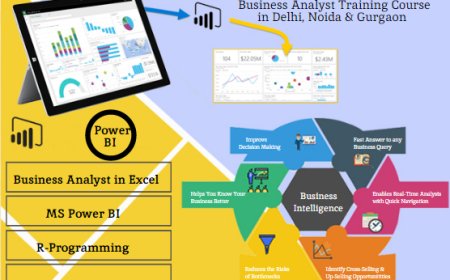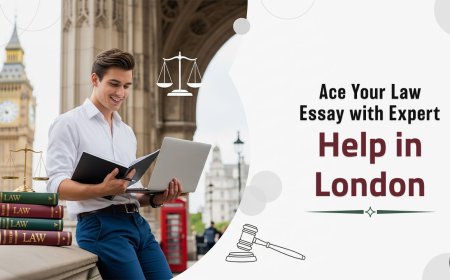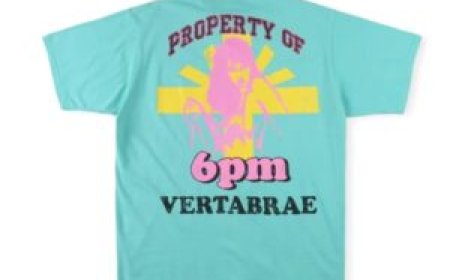Everything You Need to Know About Windows 10 Product Keys
Windows 10 Product Keys
If you're installing or upgrading your operating system, you've likely encountered the term Windows 10 product key. This 25-character code plays a critical role in activating your copy of Windows and ensuring it's genuine. Whether you're setting up a new PC or reinstalling the OS, understanding what the product key does, where to find it, and how to use it is essentialespecially for those using Windows 10 Pro product keys for business or advanced features.
What Is a Windows 10 Product Key?
A Windows 10 product key is a unique alphanumeric code used to activate Microsofts operating system. It looks like this:
XXXXX-XXXXX-XXXXX-XXXXX-XXXXX
Once entered during installation or setup, the product key verifies that your copy of Windows is genuine and not pirated. Without activation, your Windows 10 installation may be limited in functionalitymissing customization options, displaying watermark messages, and occasionally pushing reminders to activate the OS.
Types of Windows 10 Product Keys
There are several types of product keys depending on how you acquired Windows:
-
OEM Keys: These are tied to a specific device and often come pre-installed on new PCs or laptops.
-
Retail Keys: Purchased directly from Microsoft or authorized sellers; transferable between machines.
-
Volume License Keys: Used by businesses or institutions to activate multiple devices.
-
Digital Licenses: With Windows 10, Microsoft introduced digital licenses, which don't require you to enter a product key if your machine has already been activated.
Windows 10 Pro Product Key: Why It's Different
The Windows 10 Pro product key is designed for power users, small businesses, and IT professionals who need features beyond the Home edition. Some key differences include:
-
BitLocker encryption
-
Remote Desktop
-
Hyper-V virtualization
-
Group Policy management
-
Access to Microsoft Store for Business
A Windows 10 Pro license typically costs more than Home, but the added security and administrative tools can be crucial for professional use. If you're upgrading from Home to Pro, youll need a specific Windows 10 Pro product key to activate the additional features.
How to Find Your Windows 10 Product Key
Depending on how you got Windows, here are a few ways to locate your product key:
-
Pre-installed on a device: Often found on a sticker on the device or embedded in the BIOS/UEFI.
-
Email or confirmation: If purchased online, the key is usually emailed to you.
-
Microsoft account: If you linked your Windows activation to a Microsoft account, you can find it under account settings.
-
Command prompt: You can run a simple command to check if your key is stored in your system:
Beware of Unauthorized Product Keys
Its tempting to search for free or discounted keys online, but many sources offering "cheap" or "free" Windows 10 product keys or Windows 10 Pro product keys are unsafe or illegal. Unauthorized product keys can:
-
Stop working after a short time
-
Lead to system lockouts
-
Be flagged as counterfeit
-
Pose security risks (malware, phishing)
For peace of mind, always buy your product keys from Microsoft or a verified reseller.
Conclusion
A valid Windows 10 product key ensures that youre running a secure, fully functional version of the OS. Whether you're a casual user with the Home edition or a professional using a Windows 10 Pro product key, activating Windows properly is key to performance, security, and support. Avoid cracked or pirated versions and invest in a legitimate product keyits worth it in the long run.