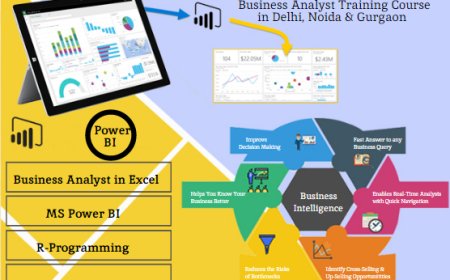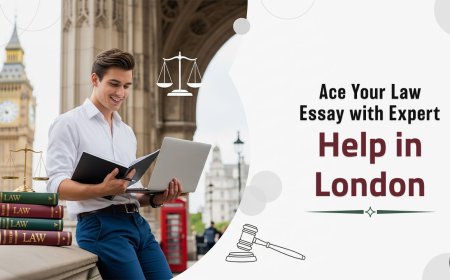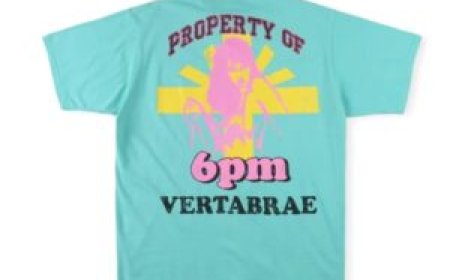7 Essential Items for Your Office Workstation
Your office workstation isn’t just a desk with a chair—it’s the environment where you bring ideas to life, solve problems, and make professional strides.

Creating an efficient and comfortable office workstation is more important than ever. Whether you're working remotely, in a hybrid setup, or at a corporate office, the right tools and equipment can boost productivity, reduce strain, and improve your work experience. In this guide, well cover the seven essential items every office workstation needs to function effectively.
Why an Optimized Office Workstation Matters
Your workstation is where you spend the majority of your workday. A poorly designed setup can lead to discomfort, inefficiency, and even long-term health problems like back pain or eye strain. By equipping your office workstation with the right tools, you not only enhance your work performance but also take care of your well-being.
Lets dive into the seven must-have items that will transform your office workstation into a productivity powerhouse.
1. Ergonomic Office Chair
Comfort Meets Productivity
The foundation of any quality office workstation is a supportive, ergonomic chair. Since most professionals spend hours seated, your chair should offer:
-
Lumbar support
-
Adjustable height
-
Armrest customization
-
Seat depth adjustment
-
Breathable fabric or mesh
An ergonomic office chair promotes proper posture, minimizes back and neck strain, and allows you to stay focused on your tasks.
Pro Tip:
Invest in a chair with certifications from ergonomic testing institutions like BIFMA or ANSI for added assurance of quality and comfort.
2. Height-Adjustable Desk
Flexibility for Better Health
A height-adjustable or sit-stand desk is a game-changer for your office workstation. Alternating between sitting and standing throughout the day can help:
-
Improve blood circulation
-
Reduce back and shoulder tension
-
Increase energy and focus
Look for models with sturdy build quality, quiet motor mechanisms, and easy-to-use controls.
Options to Consider:
-
Manual crank desks (budget-friendly)
-
Electric sit-stand desks (more convenient)
-
Converter kits (ideal for existing desks)
3. Monitor and Monitor Stand
Eye-Level Display for Reduced Strain
Staring down at a laptop screen for hours leads to neck and eye fatigue. A dedicated external monitor or dual-monitor setup provides a larger viewing area, reduces multitasking friction, and enhances posture.
A monitor stand or adjustable arm can:
-
Position your screen at eye level
-
Declutter your desk
-
Improve cable management
For your office workstation, prioritize a high-resolution monitor (at least 1080p) with adjustable brightness and blue light filtering to protect your eyes.
4. External Keyboard and Mouse
Enhanced Typing Comfort and Precision
Using a laptops built-in keyboard and trackpad long-term can cause wrist strain and reduce productivity. An external keyboard and mouse allow for better hand positioning and faster input.
Recommended features:
-
Split or curved ergonomic keyboards
-
Wireless or Bluetooth options
-
Adjustable DPI mice for sensitivity control
-
Vertical mice for wrist support
Pairing these tools with a wrist rest can further reduce strain and help maintain a neutral typing position.
5. Proper Lighting
Illuminating Your Work Without Eye Fatigue
Poor lighting not only strains your eyes but can also dampen your mood and productivity. Natural light is ideal, but a good desk lamp can simulate daylight and improve your focus.
For an optimal lighting setup at your office workstation:
-
Use an adjustable LED desk lamp with dimming features
-
Position lighting to avoid screen glare
-
Choose color temperatures between 4000K to 5000K (cool white)
If youre working in the evenings or in a dim room, adding ambient lighting can prevent harsh contrasts and make your workspace more inviting.
6. Cable Management Solutions
Declutter for a Cleaner Work Environment
A tangled mess of cables not only looks unprofessional but can also be a safety hazard. Proper cable management enhances the look of your office workstation and helps with organization and maintenance.
Useful Tools for Cable Management:
-
Cable clips and sleeves
-
Under-desk trays
-
Velcro straps or zip ties
-
Power strips with surge protection
A tidy desk promotes a clear mind, enabling you to focus more effectively on your tasks.
7. Organizational Tools and Office Supplies
Keep Everything Within Reach
An organized office workstation prevents distractions and wasted time spent looking for items. Include essential office supplies and storage solutions to streamline your workflow.
Must-Have Items:
-
Pen holders and desk organizers
-
File trays or document holders
-
Sticky notes or whiteboards for reminders
-
Drawer units for storage
For digital professionals, having a USB hub, external storage device, or docking station can also keep devices connected without clutter.
Bonus Tips to Upgrade Your Office Workstation
While the above seven essentials are foundational, consider adding these for a superior setup:
Noise-Canceling Headphones
Perfect for blocking out distractions, especially in open or shared workspaces.
Desk Plants
They not only improve aesthetics but also enhance air quality and reduce stress.
Footrest
Helps maintain proper leg posture and reduce pressure on your lower back.
Webcam and Microphone
If you attend virtual meetings regularly, high-quality audio and video make a strong professional impression.
Tailoring Your Office Workstation to Your Work Style
Every professional has unique needs based on their role. Heres how to personalize your setup:
-
Designers and Creatives: Dual monitors, drawing tablets, and color-accurate screens.
-
Writers and Editors: Comfortable keyboard, quiet environment, distraction-free space.
-
Developers and Programmers: Ergonomic keyboard, code-friendly lighting, multi-screen support.
-
Remote Workers: Reliable internet, webcam, microphone, and task lighting.
Choosing the right accessories will ensure your office workstation supports your daily tasks and long-term health.
Conclusion
Your office workstation isnt just a desk with a chairits the environment where you bring ideas to life, solve problems, and make professional strides. By investing in the right equipmentfrom ergonomic furniture to proper lightingyoure setting the stage for better productivity, comfort, and well-being.
Whether you're setting up a new space or upgrading an existing one, these seven essential items will help create a functional and inspiring workstation that works for you.